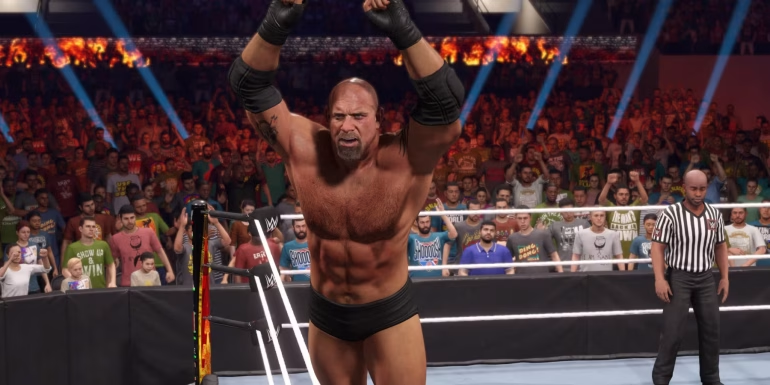One of the biggest challenges in WWE 2K games is fine-tuning AI difficulty to create a realistic and enjoyable wrestling experience. If the AI is too easy, matches feel predictable and one-sided. If it’s too hard, every bout becomes frustratingly difficult. The key is striking the right balance to mimic the storytelling, pacing, and unpredictability of real-life WWE matches.
In this guide, we’ll explore how to adjust AI difficulty settings in WWE 2K to achieve a more realistic and immersive gameplay experience.
1. Set the Right Difficulty Level
Legendary vs. Hard: Which One is Right?
Choosing between Hard and Legendary difficulty depends on how much of a challenge you want.
- Hard Difficulty provides a competitive experience while still allowing for back-and-forth action.
- Legendary Difficulty pushes the AI to its limits, requiring precise reversals and strategy to succeed.
If Legendary feels too overwhelming, start with Hard and gradually increase sliders for a more realistic progression.
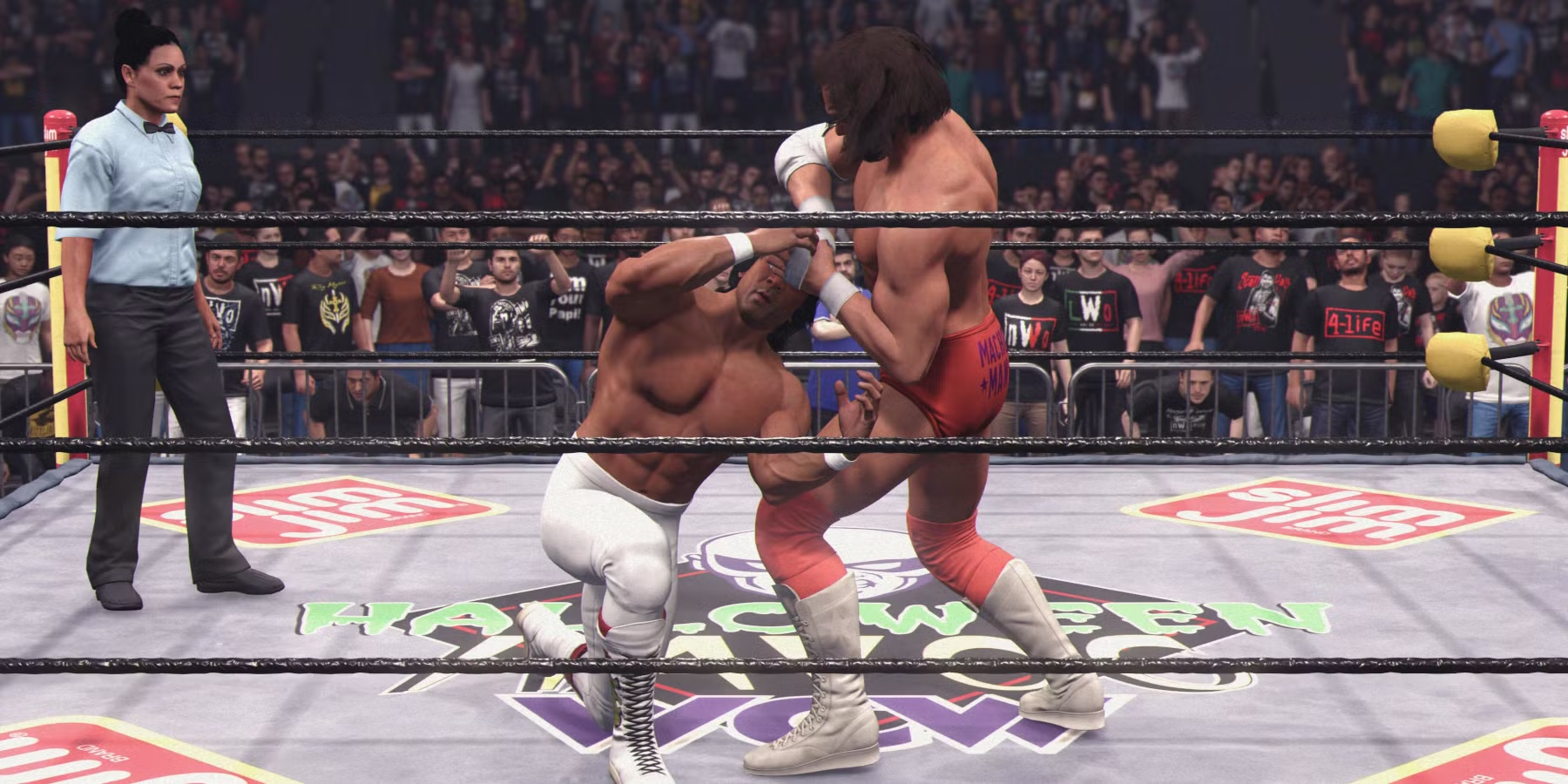
2. Adjust AI Sliders for Realistic Behavior
Recommended AI Behavior Settings
To create more lifelike wrestling matches, tweak the AI sliders. Here’s an optimized setup:
- Finisher and Signature Usage: 70-80 (Ensures AI doesn’t overuse or underuse finishers)
- Reversal Frequency: 55-65 (Prevents excessive countering while still keeping matches dynamic)
- Weapon Frequency: 20-40 (Keeps weapon use occasional rather than excessive)
- Stamina Cost: 65-75 (Encourages AI to pace itself throughout the match)
Balancing these sliders makes the AI more methodical, simulating how real wrestlers pace their moves.
3. Customize Match Momentum and Stamina
Momentum Settings for Realistic Match Pacing
Momentum settings determine how quickly wrestlers gain finishers and special moves.
- Slow Momentum Gain makes signature moves feel more earned and less frequent.
- Medium Momentum Gain is a good compromise, allowing for exciting moments without feeling overpowered.
Stamina Drain and Recovery
- Set Stamina Drain between 60-75 so wrestlers gradually slow down in longer matches.
- Lower Stamina Recovery to 50-60 to ensure tired wrestlers stay fatigued.
This prevents matches from turning into endless high-flying spamming sessions and encourages a more strategic approach.

4. Tweak AI Aggression and Reversal Logic
Balance AI Offensive and Defensive Playstyle
AI aggression should reflect the wrestler’s real-life style. For instance:
- Lower aggression for technical wrestlers to emphasize mat-based grappling.
- Increase aggression for powerhouse and brawler wrestlers for more striking and power moves.
Reversal Window Adjustments
Reversals are crucial in WWE 2K, but too many or too few can ruin immersion.
- Set Major Reversal Frequency to 40-50 so they feel impactful.
- Increase Regular Reversal Frequency to 55-65 to maintain match flow without excessive countering.
This helps create a balance where reversals matter without making every move feel impossible to land.
5. Fine-tune AI Match Logic for Storytelling
Enable a Realistic AI Match Structure
WWE matches follow a general structure, building up from slower technical exchanges to high-impact finishers. Adjusting AI behavior ensures this happens naturally:
- Increase Chain Wrestling frequency to allow for slow match build-ups.
- Set AI to use more regular moves early in the match before escalating to bigger spots.
- Encourage Finishers and Comebacks near the end for dramatic match conclusions.
These tweaks ensure matches feel like WWE productions rather than random move-spamming battles.