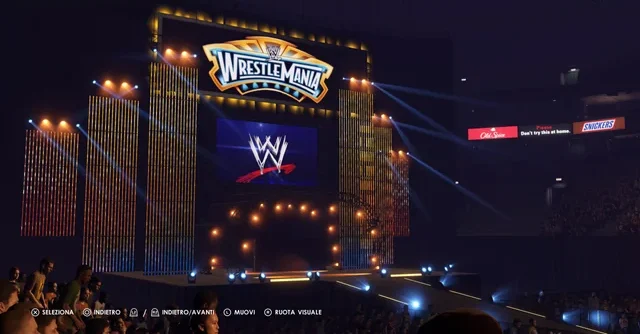WrestleMania is the grandest stage of them all in professional wrestling, and WWE 2K allows players to create their own ultimate version of the event. Whether you’re looking to replicate a classic WrestleMania or craft an entirely new spectacle, this guide will walk you through everything you need to set up the ultimate WrestleMania in WWE 2K. From customizing arenas to curating dream matchups, let’s look into the details.
Step 1: Select or Customize the Arena
A WrestleMania event is only as grand as its presentation, and the first step to setting up your ultimate show is choosing the perfect arena.
- Use Pre-Made Arenas: WWE 2K includes several WrestleMania arenas from past events. You can select one of these for an authentic feel.
- Create a Custom Arena: If you want a unique twist, use the game’s “Create an Arena” mode. Customize the stage, ring apron, LED screens, and general aesthetics to suit your theme.
- Download Community Creations: Browse the Community Creations for custom-made arenas designed by other players to find a unique setup that fits your vision.
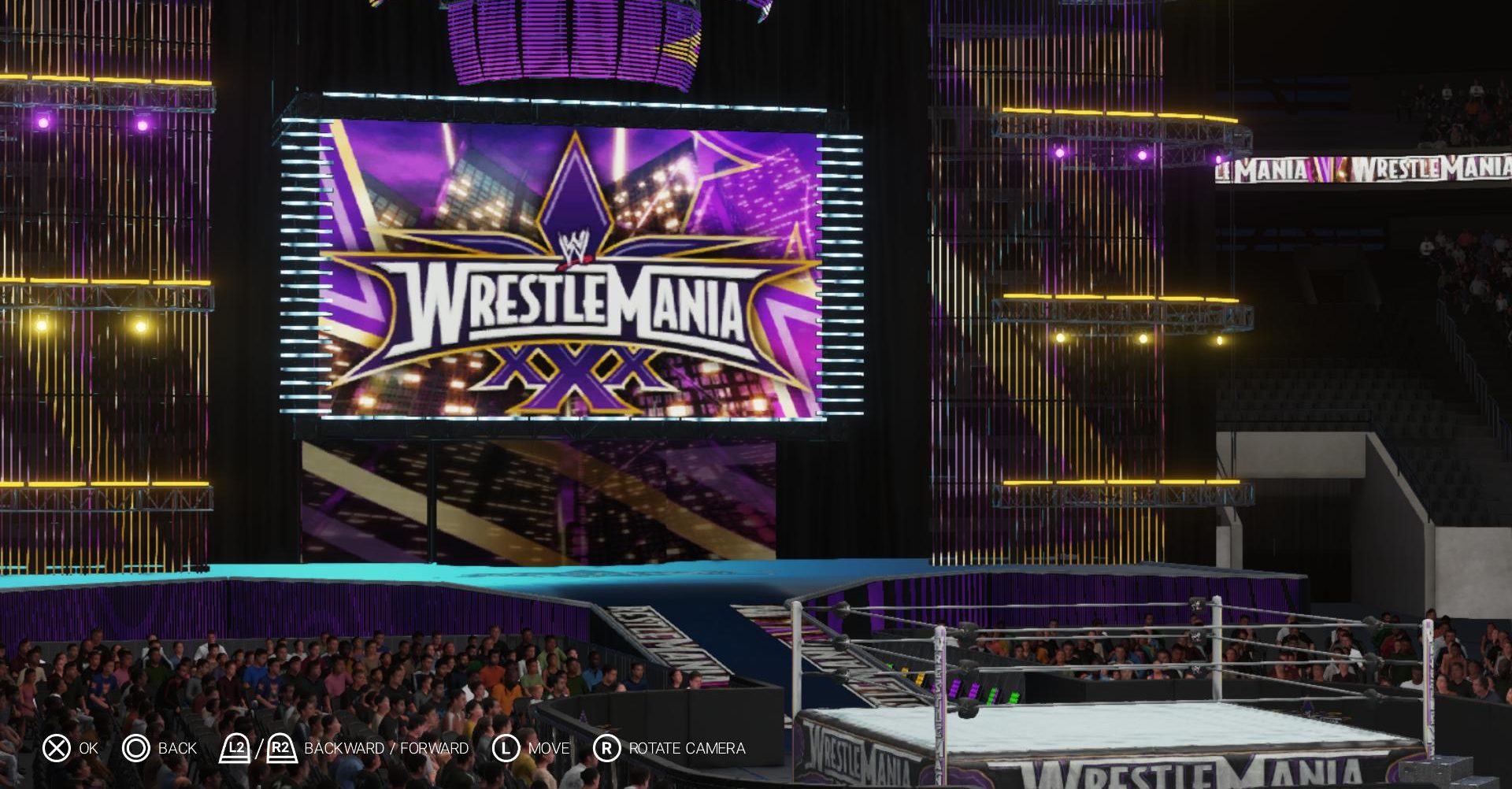
Step 2: Book the Dream Card
The biggest WrestleMania events feature dream matches that fans have talked about for years. In WWE 2K, you have the freedom to book legendary encounters.
5 Must-Have Match Types for Your WrestleMania Event
- Main Event Championship Match – A high-stakes world title match is essential for any WrestleMania.
- Legends vs. Current Superstars – Pit WWE legends like The Rock or Stone Cold against modern-day icons like Roman Reigns or Seth Rollins.
- Money in the Bank Ladder Match – Add unpredictability with a multi-man ladder match for a briefcase guaranteeing a title shot.
- Grudge Match or No Holds Barred – Let rivalries explode with extreme rules to ensure a dramatic showdown.
- Tag Team Championship Showcase – Include a thrilling tag match featuring top-tier teams to diversify your card.
Step 3: Enhance Presentation with Entrances & Pyro
A WrestleMania event isn’t complete without jaw-dropping entrances.
- Customize Superstar Entrances: Use the “Entrance Creation” tool to modify and enhance superstars’ entrances with pyro, lighting effects, and special animations.
- Unique WrestleMania Attire: Modify wrestlers’ outfits to reflect special WrestleMania gear or themes.
- Stage and Ramp Modifications: Set up unique stage designs with extra pyro and effects for added drama.
Step 4: Adjust Match Settings for Maximum Excitement
To make each match feel truly special, tweak the match settings accordingly.
- Difficulty Level: Increase the difficulty for a more competitive experience.
- Match Stipulations: Choose stipulations like Hell in a Cell, Last Man Standing or Iron Man matches for extra intensity.
- Health & Stamina Settings: Adjust stamina sliders to make matches last longer and create dramatic moments.
- Weapons and Objects: Add custom weapons under the ring for No DQ matches to maximize excitement.
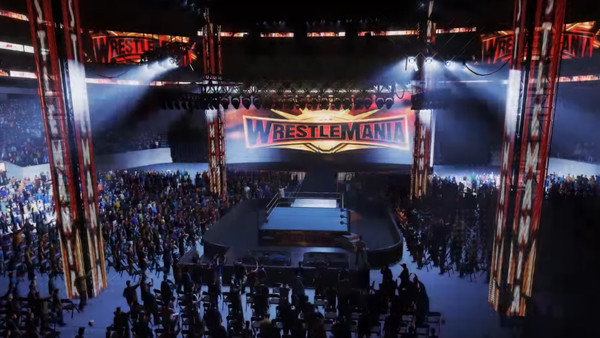
Step 5: Create an Engaging WrestleMania Storyline
A great WrestleMania isn’t just about matches—it’s about storytelling.
- Use Universe Mode: Create long-term feuds and rivalries leading to WrestleMania.
- Cut Custom Promos: Utilize WWE 2K’s promo feature to build drama and intensity.
- Script Heel Turns & Betrayals: Add surprising moments like betrayals or surprise interference to make the event unforgettable.
Bonus: Share Your WrestleMania with the WWE 2K Community
Once your ultimate WrestleMania is complete, don’t keep it to yourself!
- Upload Highlights and Matches: Share your event highlights on YouTube or social media.
- Stream Your WrestleMania: Host a live Twitch or YouTube stream for fellow WWE 2K fans.
- Engage with the Community: Join WWE 2K forums and Reddit groups to showcase your event and get feedback.