Experiencing lag in WWE 2K online matches can be frustrating, especially when you’re in a crucial moment of a match. Lag can cause delayed inputs, frame drops, and even disconnections, ruining the general gaming experience. If you’re struggling with online performance issues, this guide will help you optimize your connection and gameplay for a smoother experience. Follow these tips to minimize lag and ensure seamless online matches.
1. Optimize Your Internet Connection
The first step in reducing lag in WWE 2K online matches is ensuring that your internet connection is stable and fast. Here’s what you can do:
- Use a Wired Connection – A wired Ethernet connection provides a more stable and faster internet connection compared to Wi-Fi.
- Upgrade Your Internet Plan – Ensure your internet speed meets the minimum requirements for online gaming. Ideally, a speed of at least 10 Mbps for download and 3 Mbps for upload is recommended.
- Reduce Network Congestion – Disconnect unnecessary devices from the network while gaming. Streaming services, downloads, or other users in the household can slow down your connection.
- Test Your Ping – Use an online speed test tool to check your ping. A lower ping (below 50ms) is ideal for online gaming.
- Contact Your ISP – If you experience persistent lag, contact your Internet Service Provider to check for issues or inquire about a better plan for gaming.
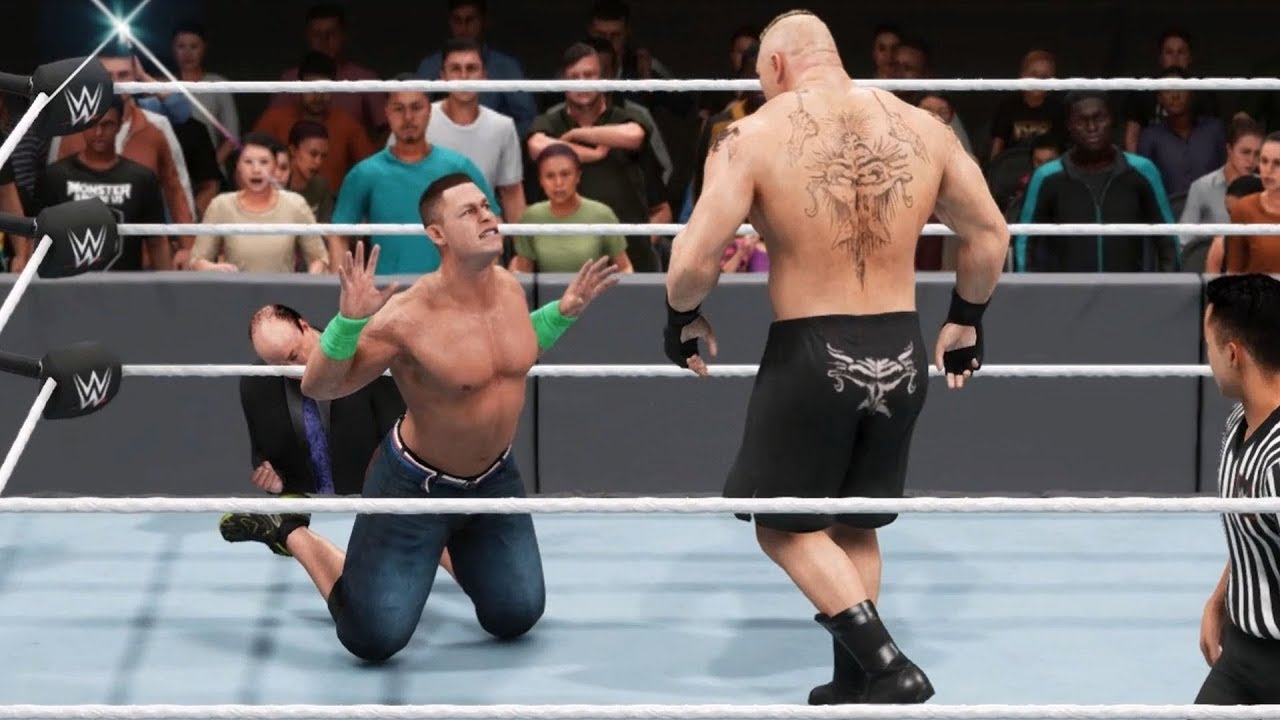
2. Adjust In-Game Settings
Tweaking your WWE 2K settings can help improve performance and reduce lag. Consider the following:
- Lower Graphics Settings – If your console or PC struggles to maintain a stable frame rate, reducing graphics quality can improve performance.
- Disable Background Applications – Close unnecessary applications running in the background to free up system resources.
- Adjust FPS Settings – If available, lowering the frame rate limit can help maintain a smoother gaming experience.
- Enable Performance Mode – Some consoles offer a performance mode that prioritizes frame rate over graphics quality, reducing lag.
3. Improve NAT Type and Port Forwarding
A strict NAT type can cause connectivity issues and lag in WWE 2K online matches. Here’s how to fix it:
- Check Your NAT Type – On PlayStation, Xbox, or PC, ensure your NAT type is set to ‘Open’ or ‘Type 1’ for the best online experience.
- Enable UPnP (Universal Plug and Play) – This feature in your router settings can automatically handle port forwarding for a better connection.
- Manually Port Forward – Open specific ports required for WWE 2K online gameplay:
- TCP: 1935, 3478-3480
- UDP: 3074, 3478-3479
- Use a Static IP – Assigning a static IP address to your console or PC ensures a more consistent connection.

4. Play on a Low-Latency Server
WWE 2K online matches rely on a stable connection to game servers. Playing on the right server can make a significant difference in reducing lag:
- Select the Nearest Server – If WWE 2K allows you to choose a server region, pick the one closest to your location.
- Use a VPN Carefully – If regional matchmaking issues persist, a gaming-optimized VPN may help, but it can also add latency.
- Check Server Status – Sometimes, lag is due to WWE 2K servers experiencing high traffic. Check the official server status to confirm if the issue is on their end.
5. Upgrade Your Gaming Hardware
If you’re still experiencing lag despite optimizing your connection, your hardware might be the culprit:
- Upgrade Your Console or PC – Older systems may struggle with online performance. Consider upgrading if your device is outdated.
- Use a Gaming Router – A router optimized for gaming can reduce latency and prioritize gaming traffic.
- Upgrade Your Controller – If you experience input delay, a wired controller can offer better response times.


