One of the most frustrating experiences in WWE 2K multiplayer matches is getting disconnected in the middle of a heated battle. Frequent disconnections can ruin your gaming experience, affecting your rankings, progress, and general enjoyment. Fortunately, there are several ways to minimize the chances of being disconnected. In this guide, we will explore five key strategies to ensure a stable connection and a smooth online gaming experience in WWE 2K.
1. Use a Wired Connection Instead of Wi-Fi
Why It’s Important:
- Reduces latency and packet loss.
- Provides a more stable connection compared to Wi-Fi.
- Minimizes the chances of sudden disconnections.
Wi-Fi connections are prone to interference and fluctuations, leading to lag and disconnections. Using an Ethernet cable instead of Wi-Fi can significantly improve connection stability. If using Wi-Fi is your only option, ensure you’re close to the router and avoid interference from other devices.

2. Optimize Your Internet Speed
Why It’s Important:
- Higher speeds allow for smoother gameplay.
- Reduces lag spikes and dropped connections.
- Ensures faster data transmission between your console/PC and game servers.
Check your internet speed using online tools like Speedtest.net. WWE 2K requires a stable connection with at least 10 Mbps download and 3 Mbps upload speed for smooth gameplay. If your speeds are lower, consider upgrading your internet plan or minimizing bandwidth usage by limiting streaming and other high-data activities while gaming.
3. Adjust Your Network Settings
Why It’s Important:
- Prioritizes gaming traffic over other internet activities.
- Reduces network congestion for better stability.
- Helps prevent random disconnects caused by network misconfiguration.
Set up Quality of Service (QoS) on your router to prioritize gaming traffic. Additionally, enable UPnP (Universal Plug and Play) to improve connectivity with game servers. If issues persist, consider using a dedicated gaming router with optimized network settings.
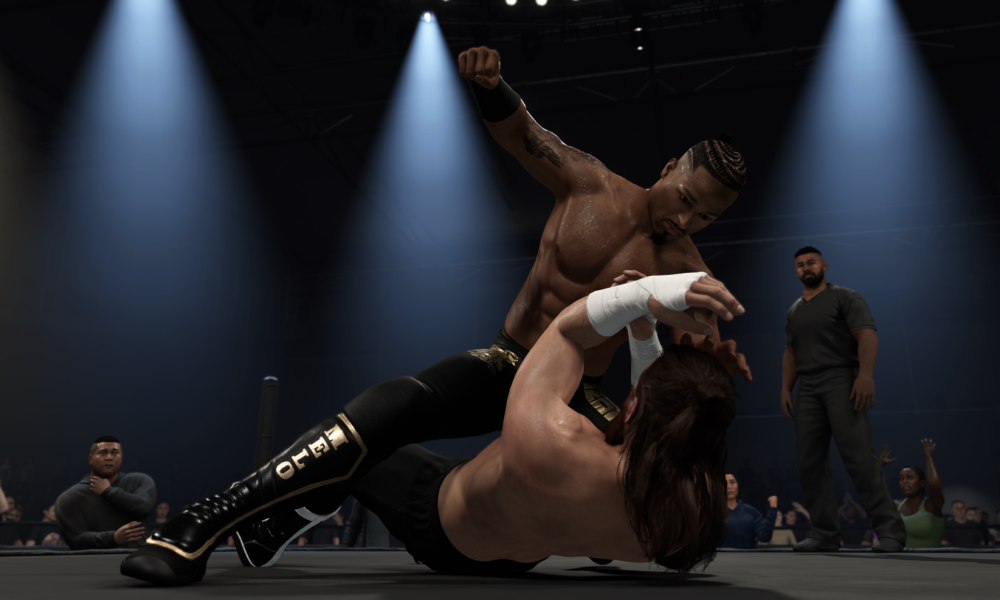
4. Keep WWE 2K and Your System Updated
Why It’s Important:
- Ensures compatibility with game servers.
- Fixes bugs that may cause connectivity issues.
- Improves general game stability and performance.
Developers frequently release updates to fix network-related issues. Make sure your game, console, or PC firmware is always updated to the latest version. Enabling automatic updates can ensure you don’t miss critical patches that improve online stability.
5. Avoid Peak Internet Usage Hours
Why It’s Important:
- Reduces network congestion and lag.
- Provides a more stable and uninterrupted gaming session.
- Prevents slowdowns caused by heavy internet traffic.
Internet speeds can drop significantly during peak hours when many users are online. Playing during off-peak hours can improve connection stability. Additionally, ask household members to limit bandwidth-heavy activities like video streaming or large downloads while you’re gaming.


