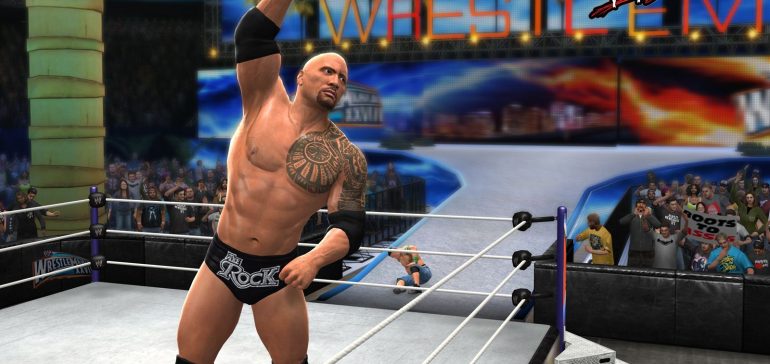WWE video games allow fans to step into the squared circle and control their favorite superstars. But for those who love nostalgia, recreating classic WWE attires in WWE 2K is an exciting challenge. Whether you’re bringing back the golden era of Hulkamania, the Attitude Era’s rebellious styles, or the Ruthless Aggression Era’s hard-hitting looks, this guide will help you nail those legendary outfits with precision.
Why Recreate Classic WWE Attires?
Classic WWE attires evoke memories of legendary rivalries, unforgettable promos, and historic matches. Fans of past eras can relive their favorite moments, enhance universe mode storylines, or simply pay homage to wrestling’s greatest icons. Thanks to WWE 2K’s deep customization suite, replicating these attires is both fun and rewarding.
Steps to Recreate Classic WWE Attires in WWE 2K
1. Gather Reference Images
Before jumping into the creation suite, find high-quality images of the attire you want to replicate. Search for images from WWE Network footage, Google Images, or wrestling forums. Pay attention to color schemes, logo placements, and unique design elements.
2. Use the Right Base Model
Selecting the correct superstar model is crucial. If the character exists in the game, use their default version and edit from there. If they are not in the roster, choose a superstar with a similar body type, facial structure, and hairstyle to achieve the most authentic look.
3. Customize Attire Layers & Colors
WWE 2K’s creation suite offers a wide range of attire parts, patterns, and color customization. To accurately recreate classic looks:
- Match primary and secondary colors carefully.
- Use material settings like matte, gloss, or metallic to mimic the real-life attire’s texture.
- Layer elements like wristbands, elbow pads, and tights correctly to mirror the original design.
 4. Import Logos & Designs
4. Import Logos & Designs
For iconic attires that feature unique logos (e.g., Stone Cold’s skull, The Rock’s Brahma Bull, or Shawn Michaels’ heartbreak designs), uploading custom logos is essential. WWE 2K allows players to import images via the Community Creations tool:
- Use image editing software to create transparent PNG files.
- Upload them to the game’s website and download them in the game’s creation suite.
- Resize and position logos accurately on attires for a professional touch.
5. Fine-Tune Accessories & Details
To complete the look, focus on smaller details such as entrance gear, headbands, gloves, or knee pads. Some attires require additional elements like:
- Jackets and robes for legendary entrances (e.g., Ric Flair’s robes or The Undertaker’s trench coat).
- Specific hairstyles or facial hair adjustments to reflect different eras of a superstar’s career.
- Custom animations or victory poses add authenticity.
Bonus Tips for an Authentic Classic WWE Look
- Use Community Creations: If creating attires from scratch seems overwhelming, browse Community Creations to find high-quality uploads from fellow players.
- Save Variations: Some superstars had multiple iconic looks (e.g., The Rock’s 1998 vs. 2003 attire). Save different versions to switch between them.
- Adjust Lighting: Certain attires look better under different lighting settings. Preview your created attire in different arenas to see how it appears during entrances and matches.
- Utilize Superstar Threads: For minor modifications, use the Superstar Threads feature to tweak colors without needing a full redesign.

Classic WWE Attires to Recreate
If you’re looking for inspiration, here are five legendary WWE attires worth recreating:
- The Rock (2001 – WrestleMania X-Seven)
- Classic black trunks with Brahma Bull logo.
- Black knee pads and boots.
- An electrifying entrance vest for added flair.
- Shawn Michaels (1997 – DX Era)
- Black-and-green tights with DX logos.
- Heart-themed vest with chrome accents.
- Signature entrance chaps for authenticity.
- Stone Cold Steve Austin (1998 – Attitude Era)
- Black trunks, knee braces, and boots.
- “Austin 3:16” vest for entrance attire.
- Skull logos on the back for accuracy.
- The Undertaker (1999 – Ministry of Darkness)
- Long leather trench coat.
- Dark, gothic-themed tights and gloves.
- Unique tattoos and eye makeup for the eerie effect.
- John Cena (2005 – Thuganomics Era)
- Throwback basketball jersey and baggy shorts.
- Chain with padlock accessory.
- Classic pump-up sneakers and a backward cap.