In WWE 2K, your wrestler’s entrance is a crucial part of their persona. It sets the stage for their in-ring presence and can leave a lasting impression on players and fans alike. Customizing your wrestler’s entrance theme is a fantastic way to make them stand out. Whether you’re creating a new superstar or tweaking an existing one, here’s a step-by-step guide to help you build a unique entrance theme for your WWE 2K character.
1. Choose the Right Music for Your Superstar’s Persona
The entrance theme music is one of the most important elements in crafting a unique character. Your wrestler’s entrance theme should reflect their personality, background, and fighting style. Whether they’re a high-flying face or a dominant heel, the right song sets the tone for their character.
Tips for Selecting the Perfect Theme:
- Character Alignment: Heels (villains) may benefit from dark, aggressive music, while faces (heroes) could opt for uplifting or energetic tunes.
- Genre: Choose a genre that fits the wrestler’s vibe, such as rock, rap, electronic, or orchestral. A hard-hitting guitar riff could complement a powerhouse, while a catchy electronic beat might suit a high-energy speedster.
- Mood: The mood of the track should sync with your wrestler’s persona. For example, if your superstar is calm yet calculating, you might go for a slower, more sinister theme.
Once you’ve chosen the song, ensure it’s available within the game, or you can upload a custom track.
2. Use WWE 2K’s Entrance Editor to Adjust Key Features
The WWE 2K entrance editor allows you to customize your entrance theme down to the smallest details. You can modify the music, lighting, and camera angles, ensuring your wrestler’s entrance is a spectacle.
Customizing the Music:
- Timing the Music: You can set when the music starts to play, whether it’s as soon as your wrestler’s graphic appears or when they step out of the entrance ramp.
- Loops and Breaks: Use music loops for sections where you want to add intensity. You can also insert breaks or fade-ins to emphasize key moments of the entrance.
- Custom Tracks: If you want something entirely unique, WWE 2K lets you upload your own music. Ensure your music is in the right format (MP3 or WAV) for a smooth upload process.
Adjusting Lighting and Visuals:
In addition to the theme music, lighting plays a crucial role in setting the mood. WWE 2K allows you to modify the entrance lighting to match your superstar’s character. Use dramatic lighting changes during key moments of the entrance, such as when the music reaches a crescendo or when the wrestler steps into the ring.
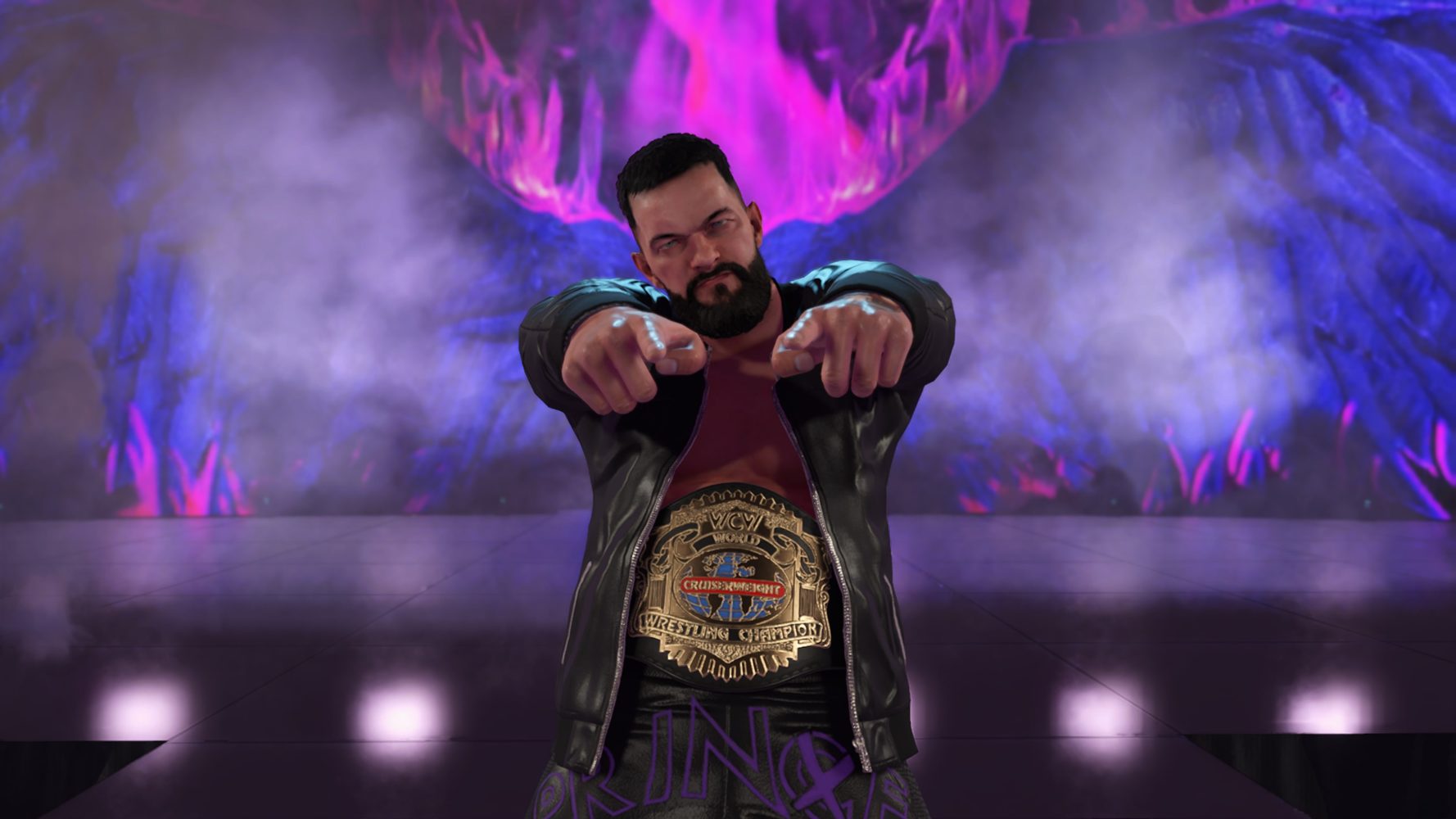
3. Incorporate Custom Animations for Flair
Custom animations help uplift the entrance and showcase your wrestler’s personality. WWE 2K gives you access to a variety of animations for different actions, such as walking, taunting, or interacting with the crowd.
Popular Animation Types:
- Walk Styles: The way your wrestler walks onto the stage can make a big impact. Whether they strut confidently, stomp with anger, or show off a cocky swagger, the walk animation should align with their character.
- Taunts: Taunts are a great way to emphasize your wrestler’s personality. Use taunt animations during the entrance to hype up the crowd or to trash-talk your opponent before the match begins.
- Ring Interactions: WWE 2K allows your wrestler to interact with the ropes and ring during their entrance. This gives you an opportunity to add unique gestures like standing on the turnbuckle or posing for the audience.
By customizing your wrestler’s animations, you create a memorable entrance that enhances their general persona.
4. Experiment with Crowd Reactions and Pyro Effects
Crowd reactions are vital in building excitement, and WWE 2K lets you tailor how the crowd will react to your entrance. Whether your wrestler is a beloved hero or a despised villain, the crowd’s energy should reflect their status.
Using Crowd Reactions:
- Cheering or Booing: Based on your wrestler’s alignment, the crowd can either cheer or boo them. Use this to your advantage to create tension or hype for your entrance.
- Crowd Signs and Chants: You can also include custom signs or chants to make your wrestler feel more integrated into the WWE universe. This adds authenticity and excitement.
Pyro and Special Effects:
Pyrotechnics are a hallmark of a great WWE entrance. Whether you want explosive fireworks or a simple spark effect, WWE 2K allows you to select from various pyrotechnics options. Use these effects strategically to enhance key moments, such as during dramatic entrances or when your wrestler makes their big reveal.

5. Test, Refine, and Save Your Entrance Theme
After creating your custom wrestler entrance theme, it’s important to preview it to ensure everything flows together seamlessly. Check how the music, lighting, animations, and effects work together. Fine-tune the timing of the music and animations to ensure they align perfectly.
Key Refinement Tips:
- Preview the Entrance: Test how everything looks and sounds in motion. This gives you a better sense of timing and flow.
- Adjust Elements: If something feels off, don’t hesitate to adjust the music fade, animation speed, or lighting intensity.
- Save Your Work: Once satisfied with your creation, save your custom entrance. You can always revisit and tweak it later if needed.


