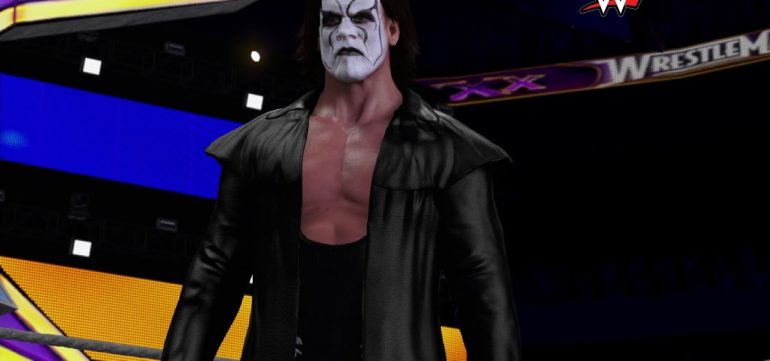Recreating classic WCW (World Championship Wrestling) attires in WWE 2K is a great way to relive some of the most iconic wrestling moments from the ’90s. From the colorful gear of Sting to the classic NWO black-and-white looks, these designs bring back memories of an era that shaped modern wrestling. In this guide, we’ll show you how to create some of WCW’s most memorable attires in WWE 2K games with detailed, easy-to-follow steps.
Why Recreate WCW Attires in WWE 2K?
WWE 2K has long been a go-to platform for wrestling fans, offering an engaging way to reimagine their favorite matches, characters, and personas. The game’s detailed customization options allow you to recreate legendary wrestlers and their attires from different eras, including the WCW’s iconic run from the late ’80s to its closure in 2001. Whether you’re a fan of the early WCW era or the controversial nWo storyline, WWE 2K provides all the tools you need to bring these looks to life.
Tools You’ll Need in WWE 2K for Recreating Classic WCW Attires
Before getting into recreating WCW looks, it’s important to familiarize yourself with the customization tools available in WWE 2K. Here are the main tools to focus on:
- Superstar Creation Mode: This mode lets you customize a wrestler from scratch, including their attire, entrance, and general look. You can start by selecting a base wrestler or begin from an empty slate.
- Custom Gear and Clothing: WWE 2K has a rich library of custom gear, allowing you to modify outfits with different textures, logos, and colors.
- Logo Editor: For WCW looks, the logo editor is crucial for adding specific branding or logos like the nWo, Sting’s face paint, or the WCW logo.
- Finishing Moves & Entrance: Recreating iconic WCW moves and entrances will help you fully embrace the wrestler’s persona.
Step 1: Recreating Iconic WCW Characters
Sting
Sting was one of WCW’s most beloved and iconic figures. To recreate Sting’s classic look in WWE 2K, start by choosing the Ultimate Warrior or Undertaker model as a base, as their body types most resemble Sting’s. For the attire:
- Face Paint: Use the custom face paint tool to add the bold, colorful designs Sting used to wear. Look for the signature black-and-white look or the neon colors of his Crow persona.
- Jacket and Trunks: Sting’s jackets were often made of leather or spandex. Use WWE 2K’s attire editor to recreate this. Opt for black or dark colors with a bit of shimmer for that authentic feel. Don’t forget the Sting logo across the front.
- Knee Pads and Boots: Black knee pads and boots with white accents were a staple of Sting’s look. You can either use pre-existing gear or adjust the color and details to match his style.
Hulk Hogan (nWo)
The nWo storyline was one of WCW’s most successful angles. Hulk Hogan’s turn to the nWo saw him donning black-and-white attire that became iconic in wrestling history. Here’s how to get the look right:
- Attire: Start by selecting a simple black or white singlet. Add the nWo logo, which can be found in the logo editor. For Hogan’s pants, use tight-fitting black trunks with a white line design down the sides, just like Hogan’s classic look.
- Boots: Hogan’s boots were also black, often with the nWo logo or a simple white outline.
- Accessories: Don’t forget Hogan’s signature bandana, which you can either add via headgear or modify using a texture tool.

Kevin Nash (nWo)
Kevin Nash, one of the founding members of the nWo, had a distinct look that can be easily recreated in WWE 2K. Here’s how:
- Body Type: Use the “Tall and Muscular” body type to match Nash’s physique.
- Attire: For Nash, the black nWo tank top is a must. You can use the clothing editor to find a similar top or modify an existing shirt to match Nash’s. Pair this with black leather pants and black boots.
- Accessories: Nash often wore sunglasses and a chain around his neck, which you can find in the accessory section of the game.
Goldberg
Goldberg’s brief but impactful WCW run made him a fan favorite. Recreate his attire by:
- Singlet: Goldberg’s singlet was black with a white G logo. Use the gear editor to create this logo and place it on the chest.
- Belt: He often wore a championship belt, which can be customized and added to his waist.
- Tattoo: Don’t forget to add the tattoo on his upper arm—this can be done through custom tattoos or by selecting from pre-existing designs in the game.
Diamond Dallas Page (DDP)
DDP’s flashy and unique style in WCW made him stand out, and recreating this look is a fun challenge. For DDP:
- Tights: Use custom tights with a bright, colorful design and add DDP’s signature “diamond” symbol on them.
- Tank Top: Opt for a black tank top with a large DDP logo on the chest.
- Accessories: Finish the look with wrist tape and a pair of knee pads to match DDP’s attire during his most famous matches.
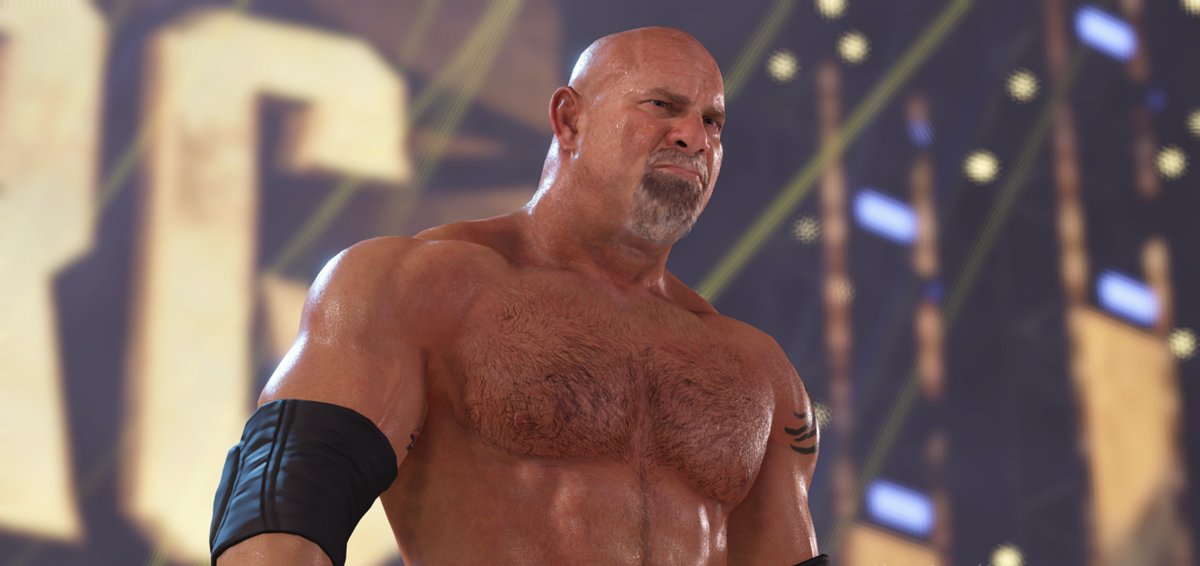
Step 2: Fine-Tuning and Customizing
Once you’ve got the basic attire in place, spend time adjusting the colors, textures, and accessories. The details will make a huge difference in recreating the WCW feel. Ensure logos are placed correctly and that the colors are accurate, as these small touches can bring your creations to life.
Step 3: Final Touches
The final step in recreating classic WCW looks is fine-tuning the finishing moves and entrances. WCW was known for its high-impact moves and flashy entrances. Be sure to select finishing moves that fit the wrestler’s persona—like Sting’s Scorpion Deathlock or Goldberg’s Spear and Jackhammer. Add any relevant music and entrance attire, and you’ll have a fully immersive WCW experience in WWE 2K.