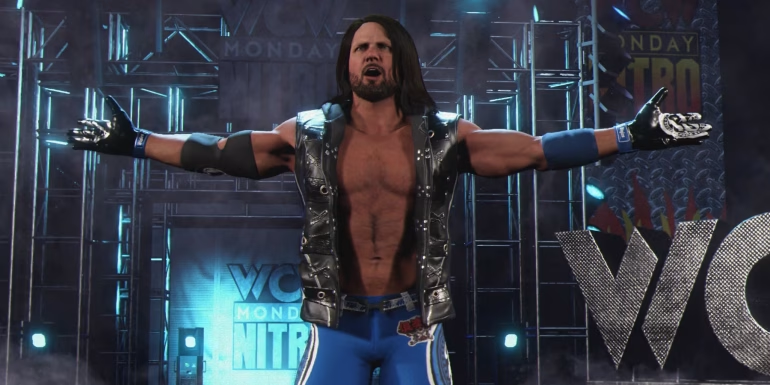Wrestling fans love nostalgia, and for those who followed TNA/Impact Wrestling during its peak years, the urge to recreate classic characters in WWE 2K is stronger than ever. While WWE may not own the rights to some of these iconic stars, WWE 2K’s powerful creation suite allows players to bring their favorite TNA/Impact wrestlers into the game. Whether you want to relive the glory days of AJ Styles’ early career, The Icon Sting’s TNA run, or the dominance of Samoa Joe in the X-Division, this guide will help you faithfully recreate classic TNA/Impact Wrestling characters in WWE 2K.
1. AJ Styles – The Phenomenal One’s TNA Era
Before he became a WWE champion, AJ Styles was the face of TNA, sporting a unique look and move set. Here’s how you can accurately recreate his TNA version in WWE 2K:
- Appearance: Use a clean-shaven face model with medium-length brown hair. Equip blue and white wrestling tights with the “Phenomenal” logo or a custom “P1” emblem.
- Moveset: Focus on high-flying and technical moves like the Spiral Tap, Styles Clash, and the Pele Kick. Add the TNA-style Phenomenal Forearm.
- Entrance & Music: Use an alternative entrance that resembles his early Impact Wrestling walkout. Upload a custom theme resembling his TNA entrance music.
2. Samoa Joe – The Samoan Submission Machine
Samoa Joe was a force to be reckoned with in TNA, bringing a mix of speed, agility, and brute strength. Here’s how to craft his dominant persona:
- Appearance: Use a heavier body type with short black hair and a goatee. Dress him in black and red shorts with a towel around his neck for authenticity.
- Moveset: Prioritize submission-based attacks like the Coquina Clutch, Muscle Buster (if available), and strong suplex variations.
- Entrance & Music: Pick an aggressive entrance with a confident walk. If possible, use an uploaded theme similar to his TNA entrance song.

3. Sting – The Icon’s TNA Run
Though Sting is in WWE 2K, his TNA version is often overlooked. You can bring back The Icon’s legendary TNA presence with these steps:
- Appearance: Customize his face paint to resemble his Joker-inspired TNA look or his classic black-and-white Crow persona.
- Moveset: Keep it simple with the Scorpion Death Drop, Scorpion Death Lock, and powerful striking moves.
- Entrance & Music: Modify his entrance to capture the eerie, slow walk of his TNA days. Upload a theme resembling his TNA entrance music.
4. Kurt Angle – The Wrestling Machine of TNA
Kurt Angle’s WWE tenure was legendary, but his TNA run saw him perform at his absolute best. Here’s how you can recreate his prime Impact Wrestling version:
- Appearance: Use his bald head model with the blue and gold singlet representing his peak TNA era.
- Moveset: Focus on the Ankle Lock, Olympic Slam, and German suplex chains. His TNA moves were more aggressive and technical.
- Entrance & Music: Choose an intense, no-nonsense walkout entrance. If possible, upload his TNA theme music.
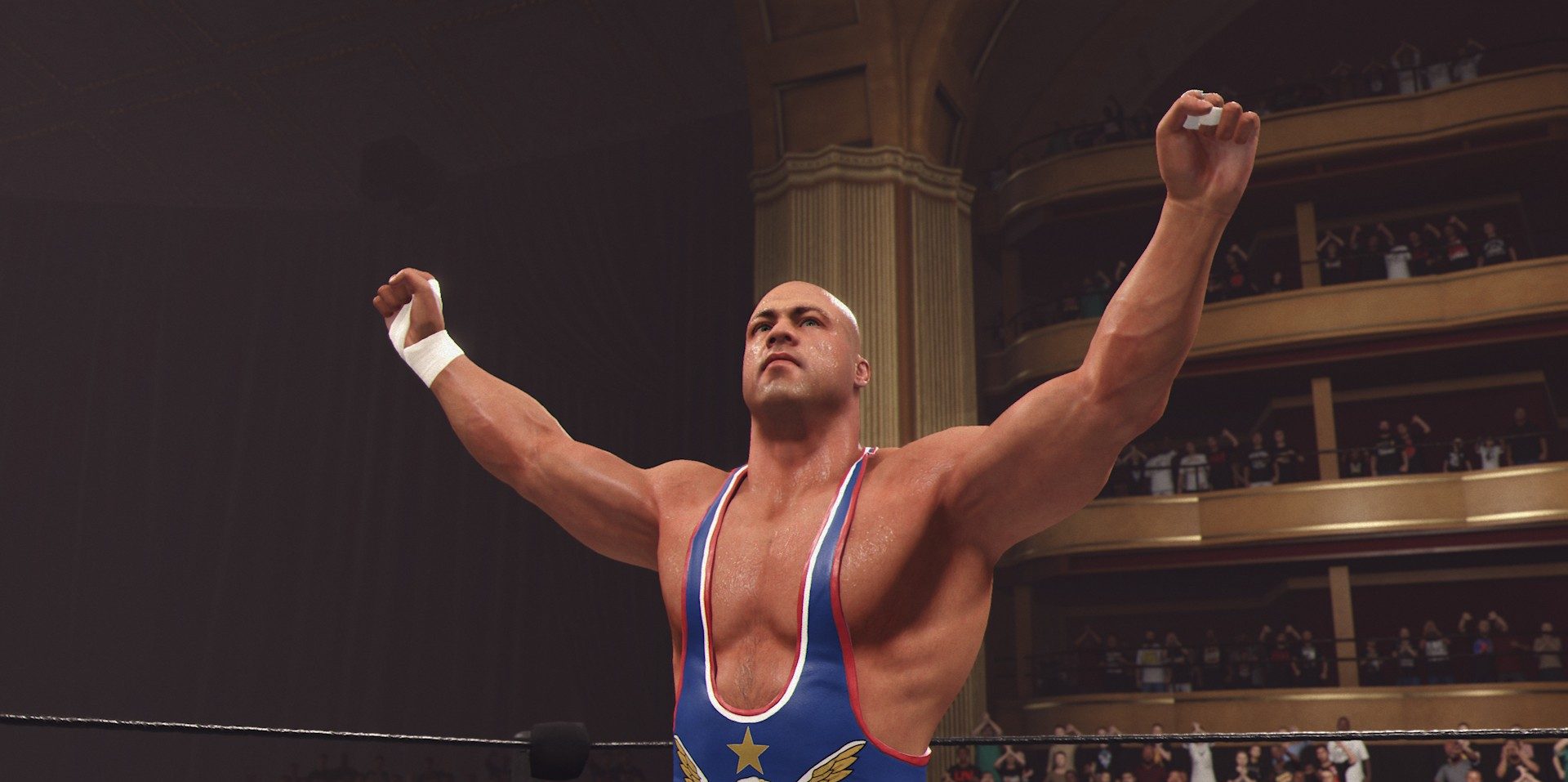
5. Jeff Hardy – The Charismatic TNA Persona
Jeff Hardy brought an edgier look and style during his TNA run. If you want to capture that rebellious version of Hardy, follow these steps:
- Appearance: Use a modified face paint option or create a custom layered face paint resembling his unique TNA designs.
- Moveset: Focus on high-risk moves like the Swanton Bomb, Whisper in the Wind, and the Twist of Fate.
- Entrance & Music: Pick a charismatic entrance with flamboyant gestures. If possible, upload his TNA entrance theme.